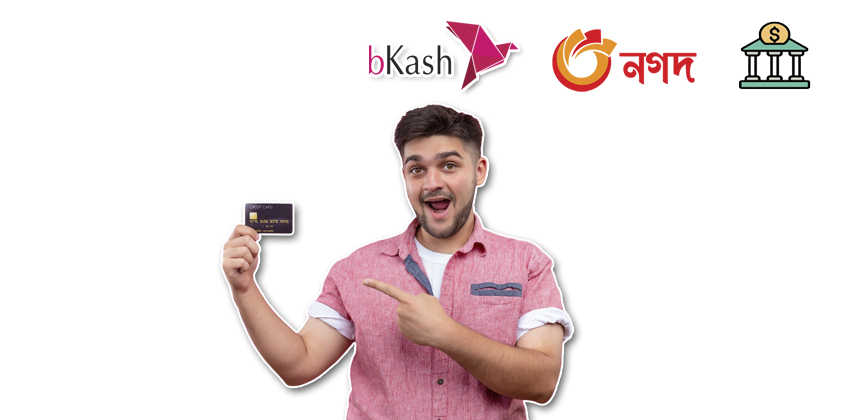Are you looking for a convenient and secure way to manage your online transactions? Look no further! VCCBD.CO offers Virtual Visa Debit Cards that are highly popular and accepted everywhere on the internet. Whether you're shopping online, subscribing to services, or making international payments, our Virtual Visa Debit Cards provide the perfect solution. In this blog post, we'll guide you through the simple steps to buy a Virtual Visa Debit Card using bKash, a widely used mobile financial service in Bangladesh.
Step-by-Step Guide to Buy a Virtual Visa Debit Card with bKash
Step 1: Sign Up
First, you need to create an account on VCCBD.CO. Visit our website and click on the "Sign Up" button. Fill in the required details, such as your name, email address, and password. Make sure to use a valid email address, as you will need to verify it to complete the registration process.
Step 2: Log In
Once you have successfully signed up, log in to your account using your email address and password. This will take you to your personalized dashboard, where you can manage your account and purchase your Virtual Visa Debit Card.
Step 3: Deposit Money
To buy a Virtual Visa Debit Card, you need to deposit money into your VCCBD.CO account. We offer several convenient payment methods, including bKash, Nagad, and Bank account transfers. For this guide, we'll focus on depositing money with bKash.
How to Deposit Money with bKash:
1. Log in to Your bKash Account:
Open the bKash app on your mobile phone and log in using your credentials.
2. Select 'Send Money':
Choose the 'Send Money' option from the main menu.
3. Enter VCCBD.CO's bKash Number:
Enter the bKash number provided by VCCBD.CO. You can find this number in the deposit section of your VCCBD.CO dashboard.
4. Enter the Amount:
Specify the amount you want to deposit. Make sure it covers the cost of the Virtual Visa Debit Card you intend to purchase.
5. Confirm the Transaction:
Review the details and confirm the transaction. You will receive a confirmation message once the money has been successfully sent.
6. Verify the Deposit:
Go back to your VCCBD.CO dashboard and verify that the deposit has been credited to your account. This may take a few minutes.
Step 4: Buy Your Virtual Visa Debit Card
With the money deposited in your VCCBD.CO account, you are now ready to purchase your Virtual Visa Debit Card.
1. Go to the 'Buy Card' Section:
Navigate to the 'Buy Card' section in your dashboard.
2. Select the Card Type:
Choose the type of Virtual Visa Debit Card you want to purchase.
3. Confirm the Purchase:
Confirm your purchase, and the cost will be deducted from your account balance.
Step 5: Instant Activation
One of the great features of VCCBD.CO is the instant activation of all purchased cards. As soon as you complete the purchase, your Virtual Visa Debit Card will be activated and ready for use. You can find the card details in your dashboard, which you can use for your online transactions immediately.
Conclusion:
Buying a Virtual Visa Debit Card from VCCBD.CO using bKash is incredibly simple and convenient. By following these easy steps, you can secure a versatile and widely accepted payment method for all your online needs. Sign up today, deposit funds with bKash, and enjoy the benefits of our instantly activated Virtual Visa Debit Cards. Happy shopping!
If you have any questions or need further assistance, feel free to contact our support team. We're here to help you every step of the way.